Pretty excited to announce a new feature we just added to Reliza Hub. As requested, it is now possible to choose deployment strategy per instance – that said to use either Individual or Bundled deployment strategy.
You can switch between deployment types on the Instance screen, after expanding instance settings:
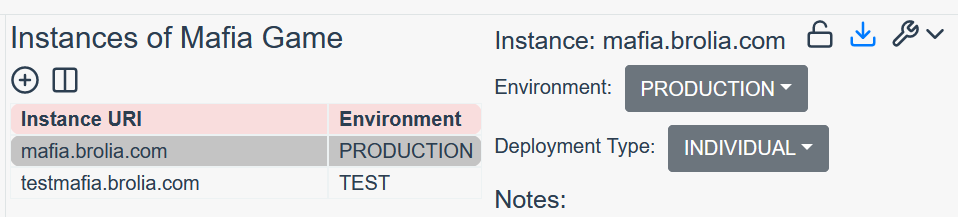
Deployment types function as following:
- Individual deployment type – latest approved project release per instance will be retrieved by the getlatestrelease command of Reliza Go Client regardless of what bundles if any are assigned to this instance.
- Bundle deployment type – when you specify instance id on getlatestrelease command or use getmyrelease command of Reliza Go Client, only approved project releases from the bundles assigned to the instance in the “Product Releases” section will be returned.
Therefore, if you use “Individual” deployment – essentially your project components are being deployed individually as they become ready and approved, regardless of what is happening with the other projects. Note, that you can still pin all project releases to be taken from a specific release branch.
If you use “Bundle” deployment – only releases that you bundled in specific product releases are deployed together. So your per-project development may advance, but if project releases are not part of bundles – they would not get deployed.
Hope this makes sense, feel free to ask me questions regarding this. Will also try to prepare a video describing this functionality a little later.